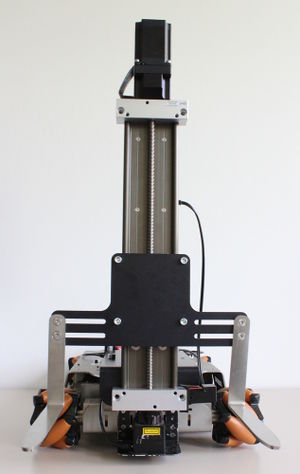Forklift
Contents
Overview
The forklift sold by the youBot store is a perfect tool for testing warehouse logistics algorithms. It can be mounted on a KUKA youBot and does not require any additional power supply.
Hardware specification
| Max stroke | 250 mm |
| Max payload | 6 kg |
| Weight without payload | 5,5 kg |
| Min linear speed | 3 mm/s |
| Max linear speed | 10 mm/s |
| Operational voltage | 24 V - 48 V |
| Nominal motor current | 4,2 A |
| Max phase current | 6 A |
| Communication | USB |
| Forks spacing | 140 - 260 mm |
| Material | frame: aluminium (black anodized)
fork: stainless steel |
Combination with other youBot accesories
The forklift is designed to work with the Hokuyo URG-04LX-UG01 laser scanner mounted centrally in the front of the robot on a universal sensor carrier (see figure 7). It is also possible to work with other sensors and accessories as long as the total weight and total power consumption do not exceed the limits of the youBot.
Installing the software
In the following it is assumed that there is a catkin workspace created in
∼/catkin ws
into which the forklift packages are checkout out. If another catkin folder is used just replace it in the following command. To checkout and compile the forklift software run in a command shell:
cd ∼/catkin ws/src git clone http://github.com/youbot/youbot forklift.git cd .. catkin make
This should compile without any errors. It is not possible to install the software via debian packages and apt-get commands yet.
Controlling the forklift
It is possible to control the forklift by using the C++ library directly or by sending the action and topic messages to the forklift ROS wrapper.
The C++ driver interface does not have any dependencies on the other packages and can be used as a standalone C++ library without ROS. Controlling the forklift directly with C++ interface gives a user a fullest control over its behaviour, like the possibility of changing the velocity of movement, maximal phase current and acceleration ramp used during movement.