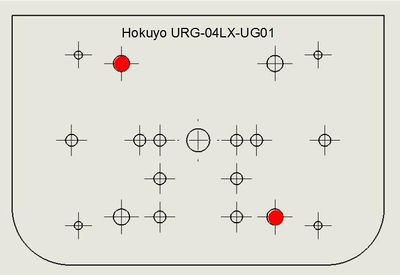Difference between revisions of "Hokuyo URG-04LX-UG01"
From youBot wiki
(→Software) |
(→Software) |
||
| Line 25: | Line 25: | ||
=== Software === | === Software === | ||
| − | To start working with Hokuyo scanner you have to install ROS drivers. Instruction for different ROS versions can be found here: [http://wiki.ros.org/hokuyo_node| Hokuyo node] and here [http://wiki.ros.org/urg_node| urg node]. Do not forget to set udev rule after installation! | + | To start working with Hokuyo scanner you have to install ROS drivers. Instruction for different ROS versions can be found here: [http://wiki.ros.org/hokuyo_node | Hokuyo node] and here [http://wiki.ros.org/urg_node | urg node]. Do not forget to set udev rule after installation! |
Revision as of 16:16, 3 February 2015
Contents
Hokuyo URG-04LX-UG01
- Interface: USB2.0/1.1[Mini B](Full Speed)
- Power supply: 500mA or less (Rush current 800mA)
For more information, visit the official website.
Mounting the sensor on the youBot
First mount the sensor on the universal sensor carrier.
Holes used
To mount the sensor on the sensor carrier, use
- 2 x M3 Depth 8
and the holes shown below.
Powering the sensor
To power the sensor, use the provided special USB-Y Cable with 2 x Plugs A to mini B.
Software
To start working with Hokuyo scanner you have to install ROS drivers. Instruction for different ROS versions can be found here: | Hokuyo node and here | urg node. Do not forget to set udev rule after installation!