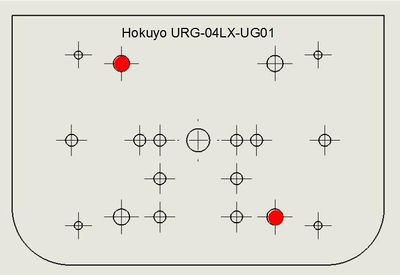Hokuyo URG-04LX-UG01
Contents
Hokuyo URG-04LX-UG01
- Interface: USB2.0/1.1[Mini B](Full Speed)
- Power supply: 500mA or less (Rush current 800mA)
For more information, visit the official website.
Mounting the sensor on the youBot
First mount the sensor on the universal sensor carrier.
Holes used
To mount the sensor on the sensor carrier, use
- 2 x M3 Depth 8
and the holes shown below.
Powering the sensor
To power the sensor, use the provided special USB-Y Cable with 2 x Plugs A to mini B.
Software
The Hokuyo essentially works by sending and receiving commands over the SCIP protocol. The URG-04LX-UG01 has an USB connection, and is treated as a serial device. That means the Linux kernel already provides drivers for such devices. It will be added per default as /dev/ttyACMx whereas x stands for a running number. Further documentation can be found here: http://www.hokuyo-aut.jp/02sensor/07scanner/download/urg_programs_en/index.html
To check if the Hokuyo is found you can type dmseg. You should have something similar like this:
$ dmesg
...
[ 2822.168000] usb 3-1: new full speed USB device using uhci_hcd and address 2
[ 2822.328000] usb 3-1: configuration #1 chosen from 1 choice
[ 2822.440000] cdc_acm 3-1:1.0: ttyACM0: USB ACM device
[ 2822.444000] usbcore: registered new interface driver cdc_acm
[ 2822.444000] /build/buildd/linux-source-2.6.22-2.6.22/drivers/usb/class/cdc-acm.c:
v0.25:USB Abstract Control Model driver for USB modems and ISDN adapters
Usage
The manufacturer of Hokuyo offers a sample application (among others) to check, if the Hokuyo works. It is called vmon. To use it download the file http://www.hokuyo-aut.jp/02sensor/07scanner/download/data/vmon_linux.zip and follow the install instructions.
Useful tips
They can be summarized as follows:
Unpack the archive and go to the vmon linux folder:
$ sudo apt-get install libboost libboost-date_time $ sudo apt-get install libboost-filesystem libboost-thread libxmu6 libxxf86vm1 $ sudo dpkg -i libscipcomm_0.2_i386.deb vmon_0.2_i386.deb
Start the application by typing:
$ sudo vmon
Finally right click and select Connect and then /dev/ACM0* (assuming the device has number 0). By default an user application will need root permissions, so you can use sudo (as seen above) or manually set permissions:
$ sudo chmod a+rw /dev/ttyACM0
Instead of setting permissions (each time) of ttyACM* devices a udev rule can be used. To do so create a new group usb and add the user to this group. Of course needs to be replaced by the actual user name of the logged in user, e.g. youbot in case of the default system configuration for the onboard PC of the KUKA youBot.
$ sudo groupadd usb $ sudo usermod -aG usb
Then create a new udev rule for Hokuyo devices:
$ sudo touch /etc/udev/rules.d/47-hokuyo.rules
Add the following line, save and replug:
SUBSYSTEMS=="usb", KERNEL=="ttyACM[0-9]*", ATTRS{manufacturer}=="Hokuyo Data Flex for USB", ATTRS{product}=="URG-Series USB Driver", MODE="0666", SYMLINK+="sensors/hokuyo"
This udev rule has two effects: a) it always grants correct permissions and b) it creates a constant system link: /dev/sensors/hokuyo which can be used instead of/dev/ttyACM*. The latter one would change each time the Hokuyo is replugged.
NOTE: This behavior might not be intended in case of two or more Hokuyos. A good starting point to add Hokuyo system links with unique IDs can be found here:
http://www.ros.org/wiki/hokuyo_node#Using_udev_to_Give_Hokuyos_Consistent_Device_Name