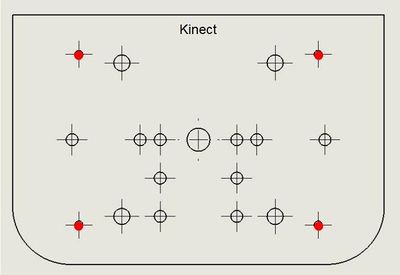Kinect
- Interface: USB 2.0
- Power supply: 12 V / 1.08 A
Mounting the sensor on the youBot
The Kinect Sensor can be mounted on the youBot using the Universal Sensor Carrier. This sensor has no mounting points by default. But you can still mount it on the sensor carrier. Follow these steps:
Remove or cut the rubber layer at the corner of the base and unscrew the screws, which are under the rubber.
There are 4 screws at the corners under the rubber layer
Replace the old screws with new ones, which are long enough to mount the sensor carrier together with the kinect's base, as shown below.
Holes used
To mount the sensor on the sensor carrier, use the holes shown below.
Powering the sensor
According to the specifications the sensor need 12 V / 1.08 A. The youBot doesn't have a 12 V Output, but it has a 24 V Output. Therefore you can :
- use a DC / DC converter to convert the youBot 24 V Output to 12V. The DC / DC converter should supply 12 V and at least 18 W or
- use a 12 V battery to power the sensor
If you also want to purchase a compatible plug for the 24 V Output, consider using a Neutrik NC3MX.