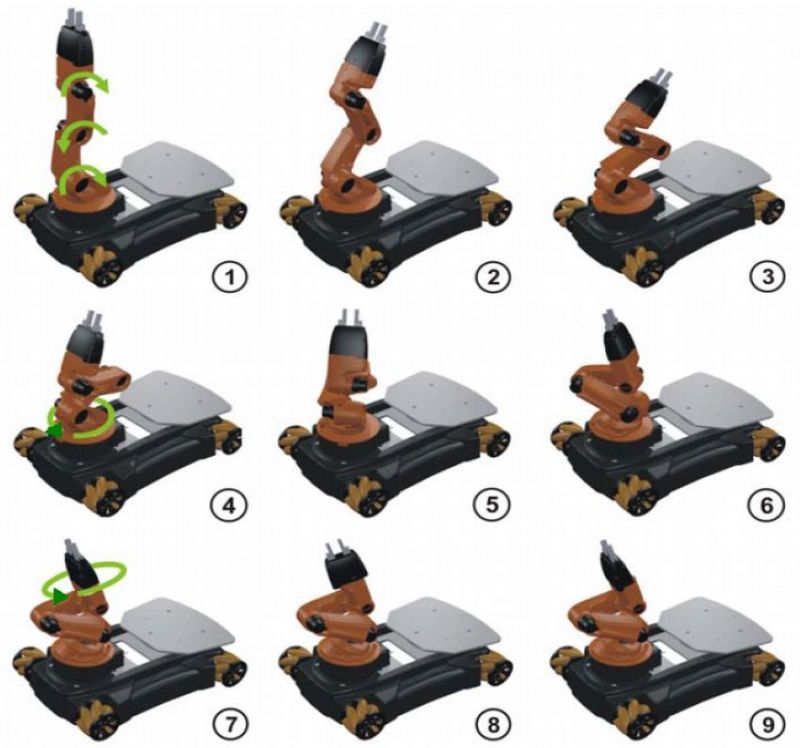Difference between revisions of "Move the arm in startup (embryo) position"
From youBot wiki
(Created page with "To use the youBot arm first you have to move it at the startup (embryo) position to calibrate the sensors. # De-activate the arm, either by pressing the on/off button on the...") |
|||
| (One intermediate revision by the same user not shown) | |||
| Line 3: | Line 3: | ||
# De-activate the arm, either by pressing the on/off button on the arm or unplugging the arm from power source. | # De-activate the arm, either by pressing the on/off button on the arm or unplugging the arm from power source. | ||
# Rotate the joints by hand in counter-clockwise manner, till they reach their limits following the steps below | # Rotate the joints by hand in counter-clockwise manner, till they reach their limits following the steps below | ||
| − | + | ||
| + | [[File:ArmStartupPosition.jpg|thumb|center|800px|Follow the procedure below to move the arm at the startup (embryo) position]] | ||
| + | |||
| + | |||
| + | Go back to [[Technical Support Hardware | Technical Support Hardware]] | ||
| + | |||
| + | ''Corrections, suggestions, and new documentation should be posted to the [http://www.youbot-store.com/forum/ Forum].'' | ||
Latest revision as of 17:54, 9 February 2015
To use the youBot arm first you have to move it at the startup (embryo) position to calibrate the sensors.
- De-activate the arm, either by pressing the on/off button on the arm or unplugging the arm from power source.
- Rotate the joints by hand in counter-clockwise manner, till they reach their limits following the steps below
Go back to Technical Support Hardware
Corrections, suggestions, and new documentation should be posted to the Forum.