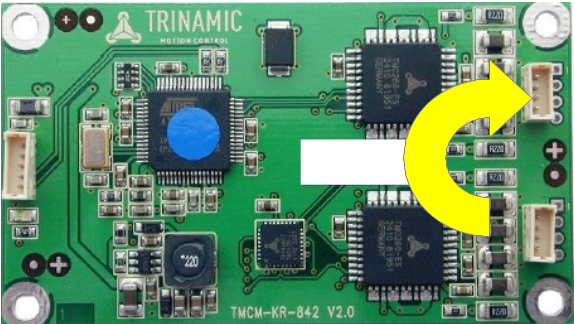One of the grippers finger is not moving
youBot Gripper has two fingers that are controlled by two motors that in turn rotate two spindles. What happens if suddenly one stops moving?
Behavior:
- gripper was working before
- now one of the fingers is stuck when it is commanded to open and close
- the other finger moves
- motor noises can be heard
Possible cause:
- finger got out of the motor spindle, because there are no hard limits at its closed position
Solution/Fixing:
- command both fingers with open/close commands
- can you hear both motors?
- press the stiff finger manually to the spindle until it is back in place
- keep on commanding the gripper until the finger can be opened until its limit
Are two motors audible?
If you can NOT hear the two motors moving, then try the following.
Be sure, that the power of the robot is turned OFF. Than rotate the 5th joint, so that you can get at the screws with an Allen wrench. Remove the four screws and hold the gripper (otherwise it could fall down).
Now lift the gripper carefully and take care of the cables, which are still connected with the gripper. Mount the sensor carrier between the gripper and the flange. You should also take care of the cables.
At the bottom of the gripper is the motor control located. Carefully swap the two motor cables as shown below and try again with the open/close commands.
If the stiff finger has now moved, then the problem is with one of the motors. In that case, please contact the youBot Hotline