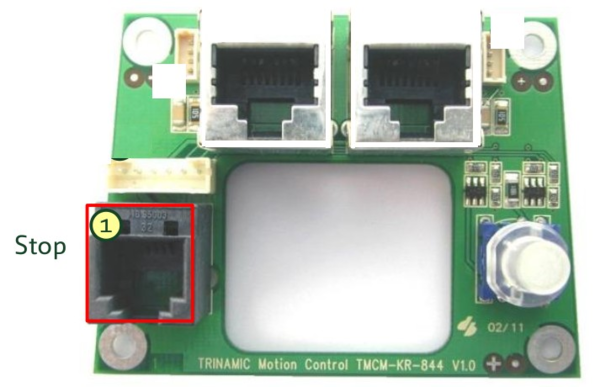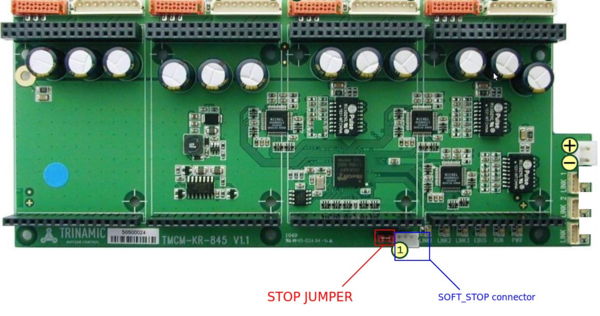Difference between revisions of "Soft Stop"
| Line 9: | Line 9: | ||
After removing the „stop jumper“ you can now connect a switch to the stop interface of the | After removing the „stop jumper“ you can now connect a switch to the stop interface of the | ||
connector board. | connector board. | ||
| − | [[File:softstop1.png|thumb|center| | + | [[File:softstop1.png|thumb|center|600px|Arm jumper]] |
If the SOFT_STOP pin is connected to the ground, the etherCAT communication is activated. If it is | If the SOFT_STOP pin is connected to the ground, the etherCAT communication is activated. If it is | ||
open, the communication and the joints will stop. For the pin configuration of the RJ11 (6P4C) | open, the communication and the joints will stop. For the pin configuration of the RJ11 (6P4C) | ||
connector see the table below. | connector see the table below. | ||
| − | [[File: | + | [[File:softstop2.png|thumb|center|600px|Arm jumper]] |
== Base == | == Base == | ||
The base masterboard provides a soft stop mechanism which will disable any communication | The base masterboard provides a soft stop mechanism which will disable any communication | ||
| Line 19: | Line 19: | ||
modules into a safe mode. | modules into a safe mode. | ||
2.1 Remove Jumper first | 2.1 Remove Jumper first | ||
| − | [[File: | + | [[File:softstop3.png|thumb|center|600px|Base jumper]] |
The masterboard contains a single jumper which bypasses the soft stop functionality of the board . | The masterboard contains a single jumper which bypasses the soft stop functionality of the board . | ||
In order to use the stop functionality you have to remove this jumper first. | In order to use the stop functionality you have to remove this jumper first. | ||
2.2 Connect a switch to the SOFT_STOP connector | 2.2 Connect a switch to the SOFT_STOP connector | ||
| − | [[File: | + | [[File:softstop4.png|thumb|center|600px|Arm jumper]] |
After removing the „stop jumper“ you can now connect a switch to the SOFT_STOP connector of | After removing the „stop jumper“ you can now connect a switch to the SOFT_STOP connector of | ||
the masterboard (see picture above for the connector). | the masterboard (see picture above for the connector). | ||
Revision as of 14:23, 19 December 2014
WHAT IS SOFT STOP
Arm
The arm masterboard provides a soft stop mechanism which will disable any communication among the five arm axes controllers and any external devices. A communication loss will put the modules into a safe mode. 1.1 Connect a switch to the stop interface of the connector board After removing the „stop jumper“ you can now connect a switch to the stop interface of the connector board.
If the SOFT_STOP pin is connected to the ground, the etherCAT communication is activated. If it is open, the communication and the joints will stop. For the pin configuration of the RJ11 (6P4C) connector see the table below.
Base
The base masterboard provides a soft stop mechanism which will disable any communication between the four axes/wheel controllers and any external device. A communication loss will put the modules into a safe mode. 2.1 Remove Jumper first
The masterboard contains a single jumper which bypasses the soft stop functionality of the board . In order to use the stop functionality you have to remove this jumper first. 2.2 Connect a switch to the SOFT_STOP connector
After removing the „stop jumper“ you can now connect a switch to the SOFT_STOP connector of the masterboard (see picture above for the connector). If the SOFT_STOP pin is connected to the ground, the etherCAT communication is activated. If it is open, the communication and the joints will stop. For the pin configuration of the JST B3B-PH connector see the table below.