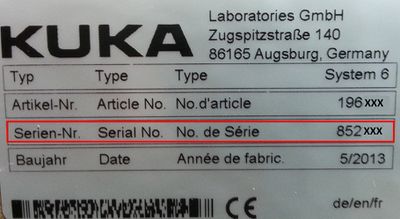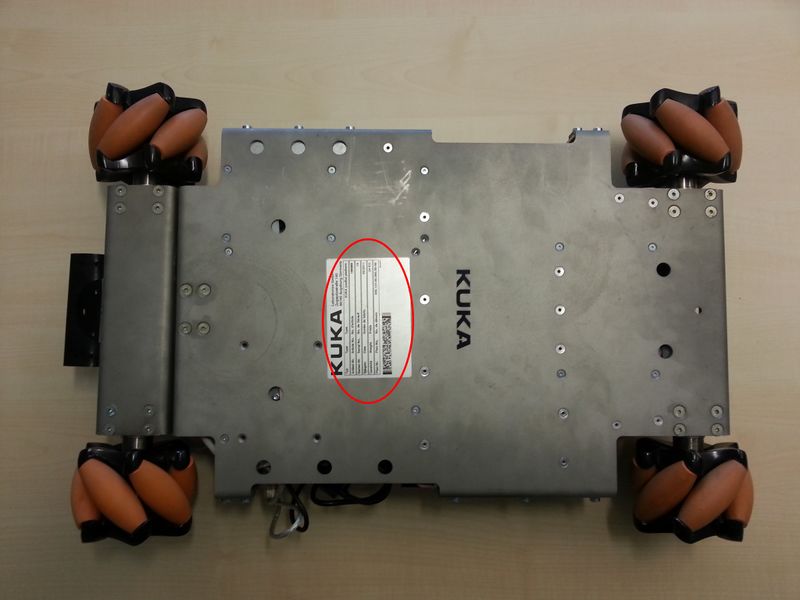Difference between revisions of "YouBot's serial number"
From youBot wiki
(Created page with "Whenever you want to contact [mailto:hotline@youbot-store.com Hotline], please provide also the serial number of your youbot, as found on the sticker below File:Serial Numb...") |
|||
| Line 4: | Line 4: | ||
There are many ways to find the serial number of your youBot | There are many ways to find the serial number of your youBot | ||
| − | * On the [[ | + | * On the [[youBot%27s_serial_number#Platform | platform]] |
| − | * On the [[ | + | * On the [[youBot%27s_serial_number#Arm |arm]] |
| − | * On the [[ | + | * On the [[youBot%27s_serial_number#Original_Boxes |original boxes]] that the youBot was delivered |
== Platform == | == Platform == | ||
Latest revision as of 14:00, 7 January 2015
Whenever you want to contact Hotline, please provide also the serial number of your youbot, as found on the sticker below
There are many ways to find the serial number of your youBot
- On the platform
- On the arm
- On the original boxes that the youBot was delivered
Platform
To locate the sticker with the serial number on the platform, you have to turn the latter upside down. The sticker is in the middle of the bottom side of the platform as shown at the image below.
Arm
To locate the sticker with the serial number on the arm, look at the black base, as shown at the image below.
Original Boxes
To locate the sticker with the serial number on the boxes, look at the up right corner of the box, as shown at the image below.
Corrections, suggestions, and new documentation should be posted to the Forum.