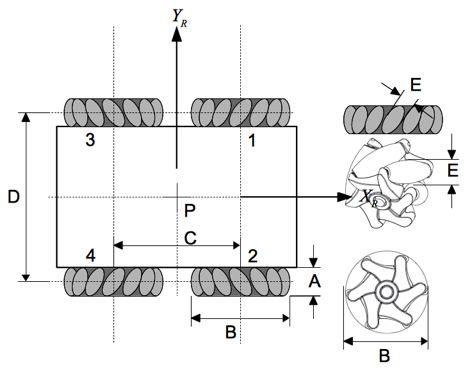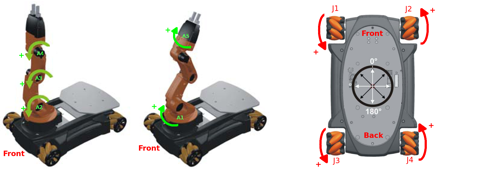FAQ
Contents
- 1 1. What hardware comes with the robot?
- 2 2. Does the robot need a special environment/floor?
- 3 3. Can the KUKA youBot operate outdoors?
- 4 4. Is the KUKA youBot waterproof?
- 5 5. What are the safety implications when using the KUKA youBot?
- 6 6. Do I need power adapters in other countries than Germany?
- 7 7. Can I buy the wheels separately?
- 8 8. What controller modes for the joints are available?
- 9 9. Are there additional components for the robot available?
- 10 10. Are there any construction data (CAD) available?
- 11 11. Can I have certain measurement date as shown in the following picture?
- 12 12. Are there any interfaces for an emergency stop?
- 13 13. Is there any documentation about the emergency stop?
- 14 14. I want to use the softstop. Do I have to activate the softstop interface of the arm or of the base?
- 15 15. Can I connect the soft stop of the base and the arm to the same button?
- 16 16. What is the minimum and maximum speed of the base/arm joints?
- 17 17. What are the rotation directions of the joints?
1. What hardware comes with the robot?
For detailed information, please visit the configurations on our webpage
2. Does the robot need a special environment/floor?
No, the KUKA youBot has been designed for indoor environments and flat surface. You should not use the robot on high / deep carpets and be aware that the robot might leave traces on damageable floor material such as wood or glass.
3. Can the KUKA youBot operate outdoors?
The KUKA youBot has not been designed for outdoor operation. There is no protection against moisture or dirt.
4. Is the KUKA youBot waterproof?
No, the KUKA youBot is not waterproof.
5. What are the safety implications when using the KUKA youBot?
The power of KUKA youBot arm is limited to 80 W. According to ISO 10218:2006 this allows for operating in human-robot collaborative mode without any additional safety measures. Nevertheless, depending on the tool attached it can harm people.
The mobile platform does not come with any safety sensors or bumpers. We advise to perform a risk analysis for your application and to take appropriate safety precautions.
6. Do I need power adapters in other countries than Germany?
Yes, the external power supply comes with a German Schuko plug. It has an input Voltage range between 100V and 240V. For the plug you need an adapter to connect the German Schuko (protective contact CEE 7/4) plug to your country specific socket.
7. Can I buy the wheels separately?
No. Unfortunately we do not sell the wheels separately.
8. What controller modes for the joints are available?
You can control each joint of the base or arm in PWM, current, position or velocity mode.
9. Are there additional components for the robot available?
For further information please visit:
10. Are there any construction data (CAD) available?
No, there is not because of copyright matters. But if you just need one certain information, please contact us Hotline. Maybe we can send you this information for your own use only.
But we have simulation files for gazebo etc, where you will also find the KUKA youBot kinematics, dynamics and a 3D model; see following link
11. Can I have certain measurement date as shown in the following picture?
A = 74,87 mm B = 100 mm C = 471 mm D = 300,46 mm E = 28 mm (max diameter of the roll )
12. Are there any interfaces for an emergency stop?
Yes, there are two mechanisms to activate an emergency stop.
Hardstop: You can connect an emergency stop to the power board. This will deactivate the 24 Volt power supply for each joint. Note the motors do not have a break, i.e. the arm will fall down, if the hardstop is activated Softstop: The master board of the base and the arm have got a soft stop interface. This mechanism will deactivate the Ethercat communication of the slaves. The advantage is, that all joints will be stopped and keep their positions.
13. Is there any documentation about the emergency stop?
Yes there is. Please contact us: Hotline.
14. I want to use the softstop. Do I have to activate the softstop interface of the arm or of the base?
When you are using the internal PC to control the youBot and want to stop the whole system, it is enough, if you activate the soft stop mechanism of the base.
When you are using an external PC which is connected to the arm, you have to activate the soft stop mechanism of the arm, if you want to stop the whole system.
15. Can I connect the soft stop of the base and the arm to the same button?
Yes, you can.
16. What is the minimum and maximum speed of the base/arm joints?
The minimum/maximum velocity of the base is: min 0.01 m/s max 0.8 m/s
That means for each joint of the base: min 0.2 radian/s max 16 radian/s
The velocities for the arm joints are: min 0.03 radian/s max 1.5 radian/s in positioning mode max 2.5 radian/s in velocity mode with acceleration