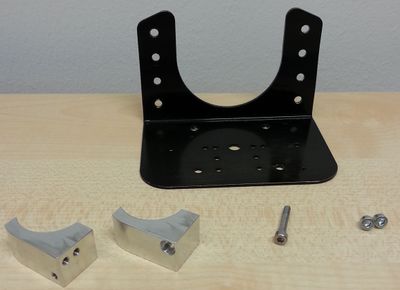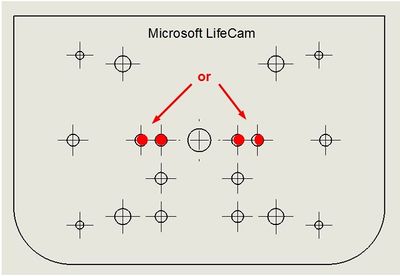Microsoft LifeCam
From youBot wiki
Revision as of 14:13, 19 December 2014 by Florek-jasinska (Talk | contribs) (Created page with "== Microsoft LifeCam == Microsoft LifeCam *Interface: USB2.0 *Power supply: Through USB For more information, visit the [http:...")
Contents
Microsoft LifeCam
- Interface: USB2.0
- Power supply: Through USB
For more information, visit the official website.
Mounting the camera on the youBot arm
To mount the camera on the youBot arm, you will need the following pieces
- 1 x Universal sensor carrier
- 1 x pair of brackets (left and right)
- 1 x M3 length 20 mm
- 2 x M3 length 5 mm
First mount the camera on the brackets using the long screw.
- LifeCam with Brackets (Before & After the assembly)
Then mount the camera on the universal sensor carrier.
Holes used
To mount the sensor on the sensor carrier, use
- 2 x M3 length 5
and the holes shown below :
The camera on the Universal Sensor Carrier, should look like that :
Afterwards mount the Universal Sensor Carrier on the Arm
And your assembly should look like
And when you mount the gripper back in place, the arm should look like :
Powering the sensor
To power the sensor, plug the USB cable at one of the available USB ports.
Software
Corrections, suggestions, and new documentation should be posted to the Forum.